When a kinetics experiment is pushed to the portal, we generate a new archive that captures the exact data version customers can download.
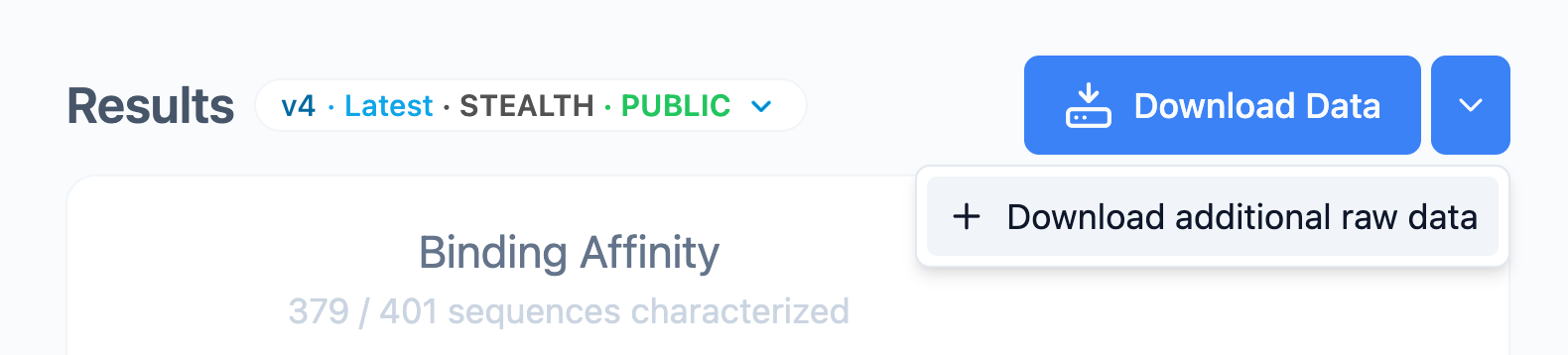
Getting Started
- Download the
package.ziparchive from the Foundry Portal (Download Data→Download additional raw data). - Unzip and open the extracted
package/directory. - Use the sections below as a field guide while browsing.
Folder Overview
kinetics/
PNG sensorgrams for each sample replicate, named <name>_<replicate>.png.
Use these plots for quick visual QC without loading raw data.
raw_data/
CSV exports of the instrument readouts, using <name>_<replicate>_<concentration>.csv.
Columns:
t: time in secondsy: instrument response in nanometers
- Values are rounded to three decimals to reduce package size.
- Neutralisation controls follow
control_<index>_<concentration>.csvand share the same schema.
fit_data/
Modelled sensorgrams for replicates with approved fits (t, y columns), matching the raw_data/ filename convention. Overlay these with the raw traces to reproduce kinetics calculations.
aux/
Metadata lives in replicate_info.csv:
name: OS-safe protein identifierreplicate: replicate indexmethod:BLIorSPRMAE: mean absolute error (two decimals)rel_MAE: MAE normalized by maximum signalrmax_estimate: estimated Rmax value
blanks/ (when provided)
Background and reference material for the experiment.
raw_data/<blank_run>_<index>.csv: blank curves (t,y)read_data.csv: metadata withread,run,concentration_nM,filename
figures/blank_<run>.png: visualizations of blank sensorgrams
run_mapping.csv- Columns:
name,replicate,runs— shows blank runs tied to each replicate.
- Columns:
Additional Notes
- Filenames replace spaces and special characters with underscores for compatibility.
- Folder structure is machine-readable and works well with automated pipelines.
- Each archive reflects the current data version; redownload after updates to stay in sync.